How to Extend Your Phone’s Battery Life
Our smartphones have become an essential part of our lives in the fast-paced world of today. We are very dependent on these devices for everything from communication to entertainment and productivity. However, frequent app use, streaming, and multitasking can quickly deplete the battery in our phones, necessitating the use of a charger. Here are some helpful techniques to increase the battery life of your phone so that you may get the most out of it and use it all day.
- Adjust brightness:
Screen brightness should be adjusted because a bright screen is one of the main causes of battery drain. You may greatly save battery life by lowering the display brightness on your phone. Think about adjusting the screen brightness manually or turning on the auto-brightness feature, which does so based on the amount of ambient light.
2. Enable the power-saving mode:
Most smartphones have a battery-saving mode or feature. In order to save battery life, this mode, when enabled, restricts background processes, caps app usage, and lowers performance. When your battery is getting low, enable power-saving mode, or think about enabling it to turn on automatically at a specified battery level.
3. Reduce App Notifications:
Reduce app notifications as much as possible since each time your phone vibrates or lights up for a notification, battery life is depleted. Check your app notification settings and turn off notifications for any unneeded apps. You may prolong the battery life of your phone by reducing the number of pointless alerts that it receives.
4. Shut down any processes and apps that aren’t in use:
Running several apps in the background will drain your phone’s battery. Close programmes that are not currently in use and useless apps. While iOS users can double-click the home button (or swipe up from the bottom) and swipe away the apps they want to close, Android users can check their recent apps and swipe them away.
5. Manage location services and GPS:
Location services and GPS consume a lot of battery life as they continuously track the location of your smartphone. Check which apps are able to access your location and turn off this capability for those that don’t need it.
6. Use Wi-Fi instead of cellular data whenever possible:
Avoid relying only on cellular data by connecting to Wi-Fi networks. Since your phone doesn’t have to work as hard to have a steady internet connection, using Wi-Fi uses less power than using cellular data.
7. Disable unused connectivity options:
Leaving Bluetooth, NFC, and Wi-Fi enabled can drain your phone’s battery. To save battery life, turn off these functionalities while not in use. Additionally, turning on airplane mode in areas with weak or no signal can prevent your phone from constantly searching for a network, saving battery life.
8. Adjust auto lock and sleep settings:
Set your phone to automatically lock or sleep after a brief time of inactivity by adjusting the auto-lock and sleep settings. This stops the screen from remaining on and consuming power when the gadget is not in use.
9. Setting up apps to use less power efficiently:
Many programs include settings that can be changed. For instance, social networking apps frequently offer the option to scale back or completely turn off video autoplay, which can save a lot of battery life.
10 Keep your phone cool:
Since high temperatures, particularly heat, might shorten its battery life. Avoid leaving your phone in hot conditions or in the sun for extended periods of time. The performance and lifespan of the battery can be lowered by excessive heat.

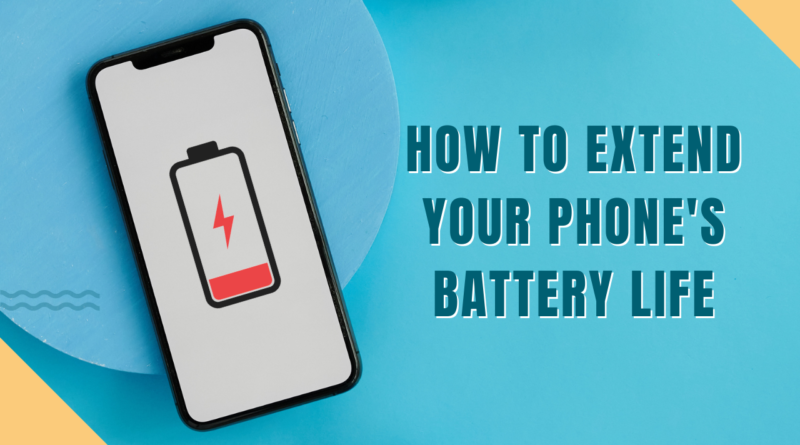



Pingback: TikTok is Testing Its Own AI Chatbot Named ‘Tako’ - TIPS 360
Pingback: The Impact of Mobile Health and Fitness Apps - TIPS 360